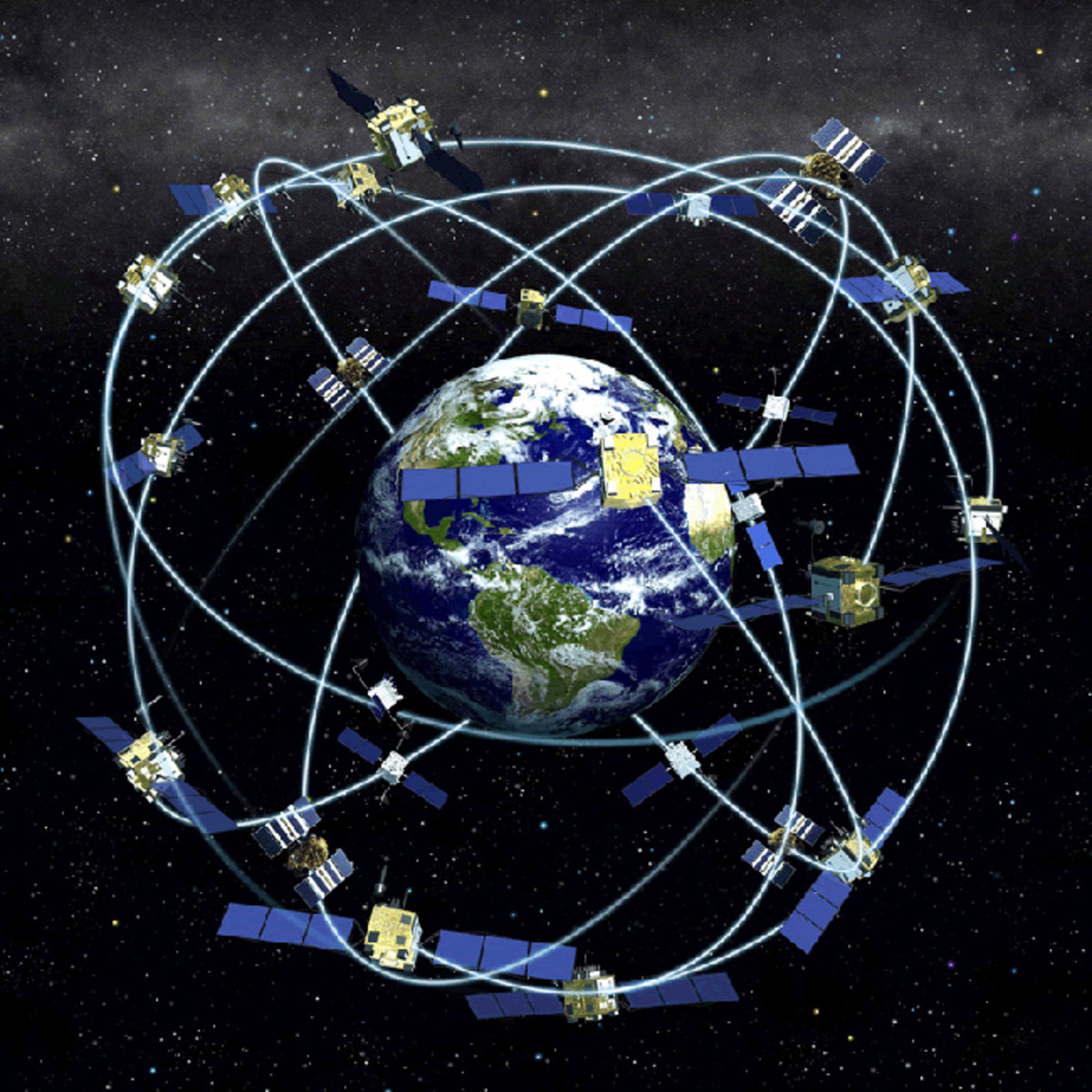- HubPages»
- Technology»
- Computers & Software»
- Computer Buying Guides
My 8 year old wants a Tablet for Christmas

The Search for a Reasonably Priced Tablet
The lure of new electronic devices begins early with today's children. Ten years ago I would have never thought I'd be looking for the latest electronic gadget for an 8 year old. Times change and our children are more ingrained in the world of technology than we every imagined.
So for my 8 year old, the item at the top of the list is a tablet. As parents of the 21st Century we know our children are lured by the latest flashy electronic devices to hit the market and though we'd love to honor each and every request, it's just not financially feasible to drop $500-600 on an iPad that we're pretty certain won't make it a year in their tender young hands.
My solution was to search for a tablet that would entertain, to my child's satisfaction, yet not cause chest pains when I saw it hit the floor.....and so my journey began.
The first thing I did was check out the guilty pleasure of any woman, QVC. I remembered seeing a device last year that caught my interest. It was the Pandigital Tablet. I found the device there for a modest amount, but being the consummate bargain hunter, I knew I could find it cheaper.
I did a quick search on Amazon and found that I could, in fact, purchase a re-manufactured Pandigital 7 inch e-reader/tablet for under $100. Now being the frugal person that I am, $100 is not small change, but it is much easier to live with my child dropping a $100 device than a $500 device.
I promptly ordered the device, received it yesterday, and began to see that I still had my work cut out for me. I quickly discovered that the model I ordered did not have all the bells and whistles that I would have seen with the ipad....this was not a surprise since the adage is "you get what you pay for".
While I knew I would not need all the the iPad offered, I knew what my daughter's needs were going to be. She'd want to play Webkinz, check e-mail and download apps for games. (Of course at 8, she'll be relying on me to do most of the downloading).
I found the Pandigital works pretty much like any other e-reader/tablet and I would give it a 8 out of 10 on ease of use for basic functions like searching the web and viewing e-mail. The fear sank in when I saw that I could not view YouTube or log into Webkinz. I knew that this would not do.
Pandigital 7

The Fix
I have to admit that my technical ability is a bit limited, but with some advice from the techno gurus I can usually pull off a few advanced tricks. The first thing I did was seek out some online forums about the Pandigital device. To my surprise there's a great deal of good advice already out there.
The first thing I found is that my device would do the things I wanted, but it wasn't going to do it without some tinkering. There's a little known fact that techies actually like to share their knowledge with each other...and some even can stomach sharing it with novices like myself.
So here's the lowdown on what I found out I had to do to get the functionality from my Pandigital to light up the eyes of my daughter on Christmas day.
Apps and downloads!
A few simple Google searches and I'd found my gurus. The first thing I learned from the 'Oh so wise ones', was that I'd better learn a lot more about apps. I've been hearing quite a bit about them lately, but since I don't have a smart phone, I'm pretty clueless.
Turns out with the Pandigital you need apps...lots of them. Ones for viewing facebook, ones for YouTube and many many more for cool games. So the next disheartening thing I learned is it's not as simple as you might think to add apps to the Pandigital.
One thing you'll need is a compatible memory card or SD card. You can also use your device's browser to install them, but you'll likely need to change your settings to allow this.
I've found the easiest way is to download the apps on my laptop (You can install an Android Emulator to accomplish this) and then transfer them to your tablet.
Pandigital also has a site where you can obtain the latest updates and additions for their e-readers.
So in the end I believe I've found the perfect mix of price, funcutionallity and Christmas joy all rolled into one with the Pandigital 7" e-reader/tablet. I also expect to sneak in the unexpected benefit of peaking the interest of my daughter with e-books....yes with this device you can even manage to sneak in some educational value as well.
On a side note, if you expect this device to match the iPad you will be disappointed...it doesn't. It takes a little work, some techie fixes, and some time dedicated to those fixes, but I'll enjoy seeing my daughter play with this...and I'll also be glad I didn't break the bank if it happens to get lost, dropped, spilled on or otherwise taken out before it's time.
Check out these links for specific information on the Pandigital fixes
- Introduction to the Pandigital Novel - Wiki
slatedroid's compilation of hacks, apps and various fixes. - AppsLib
- Google Android Market Alternatives and must have e-reader applications | Good E-Reader - ebook Reade
Many Tablet Computers being sold right now do not have access to the Google Android Market, leaving many people high and dry when it comes to getting - Hackers start hacking the Pandigital Novel e-reader | Taaza.com
- Hack your pandigital E-Reader into an Android tablet!
so it occurred to me yesterday that this stupid pandigital e-reader was actually a super locked down version of andriod that lacked the regular interfa... - How To Install Apps on Android eReaders and Tablets | The eBook Reader Blog - eReader and Tablet Rev
There's a lot to learn when first getting started with Android-powered ereaders and tablets such as the Pandigital Novel, Pocketbook IQ, Next3, or a number - Good Alternatives to the Google Android Market Place [Archive] - Good E-Reader Forum - E-Reader &
http://androinica-serve.s3.amazonaws.com/wp-content/uploads/2009/08/droid_logo_motodev_remixes-450.jpg Many Tablet Computers being sold right now do not have access to the Google Android Market, leaving many people high and dry when it comes to getti